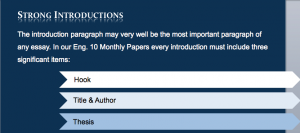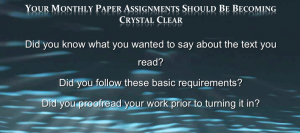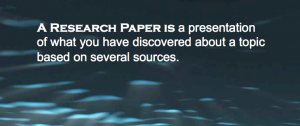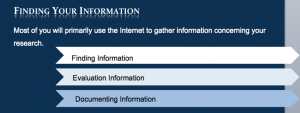Day 46 – Eng. 10
A new assignment has been set up in Turnitin for anyone who received below a 70% on the October monthly paper. You have until Friday to revise your paper and resubmit it for a higher grade. Make sure you use the new assignment: Make-Up Oct Monthly Papers
Research Ready – Today we commit to our research topic and explore the important process of find sources and evaluating the reliability, credibility, and relevance of those sources.
It is important to know that the Web is an unregulated resource. Because many unreliable sources exist on the internet, anyone – even people who have no expertise at all in your subject – can post anything at anytime. Many sources on the web have proven to be unreliable, biased, and inaccurate. Today we are going to look at the first two factors, finding and evaluating sources on line. We will cover how to document the sources on Friday when I teach the note card system.
Just as there are countless questionable and unreliable sources on the web, there are a growing number of newspapers, journals, archives, historical societies, libraries, colleges, and universities that are making their holdings available to all. One invaluable source is the Library of Congress (www.loc.gov), which has made millions of sources – written and visual — accessible.
The following points are guidelines for evaluating specific resources you find on the Internet. If you ask these questions when looking at a Web site, you can avoid many errors and problems.
- Authority
- Who is the author?
- Is the author’s name given?
- Are her qualifications specified?
- Is there a link to information about her and her position?
- Is there a way to contact her (an address or a “Mailto” link)?
- Have you heard of her elsewhere (in class, or cited in your course text or in Library material)?
- Has the author written elsewhere on this topic?
- Affiliation
- Who is the sponsor of the Web site?
- Is the author affiliated with a reputable institution or organization?
- Does the information reflect the views of the organization, or only of the author? If the sponsoring institution or organization is not clearly identified on the site, check the URL. It may contain the name of a university (U of T Mississauga’s includes utoronto) or the extension .edu, which is used by many educational institutions. Government sites are identified by the extension .gov. URLs containing .org are trickier, and require research: these are sites sponsored by non-profit organizations, some of which are reliable sources and some of which are very biased. Sites with the .com extension should also be used with caution, because they have commercial or corporate sponsors who probably want to sell you something. The extension ~NAME often means a personal Web page with no institutional backing; use such sites only if you have checked on the author’s credibility in print sources.
- Audience Level
- What audience is the Web site designed for? You want information at the college or research level. Don’t use sites intended for elementary students or sites that are too technical for your needs.
- Currency
- Is the Web site current?
- Is the site dated?
- Is the date of the most recent update given? Generally speaking, Internet resources should be up-to-date; after all, getting the most current information is the main reason for using the Net for research in the first place.
- Are all the links up-to-date and working? Broken links may mean the site is out-of-date; they’re certainly a sign that it’s not well-maintained.
- Content Reliability/Accuracy
- Is the material on the Web site reliable and accurate?
- Is the information factual, not opinion?
- Can you verify the information in print sources?
- Is the source of the information clearly stated, whether original research material or secondary material borrowed from elsewhere?
- How valid is the research that is the source?
- Does the material as presented have substance and depth?
- Where arguments are given, are they based on strong evidence and good logic?
- Is the author’s point of view impartial and objective?
- Is the author’s language free of emotion and bias?
- Is the site free of errors in spelling or grammar and other signs of carelessness in its presentation of the material?
- Are additional electronic and print sources provided to complement or support the material on the Web site?
-
- Understand and Use Boolean Logic or an advanced search
- Boolean Logic is becoming less common as more search engines offer advanced search features. Boolean Logic uses the words “and”, “or” and “not” to create relationships among search terms and allow you to narrow your search.
- The advanced search feature on Google, Yahoo, MSN, Ask.com and other popular search engines accomplish the same goal. Use these methods to filter your results and find the information you’re looking for.
- Use Synonyms, Alternate Spellings and Related Topics
- As you conduct your research, take note of synonyms, alternate spellings and related keywords of your topic. For example, if you’re looking for information on dogs, you may also want to search “puppies”, “canines” and “pets”.
- Use Different Search Engines
- Different search engines function differently. Google and Ask.com are link–ranking engines, which mean they consider the relevance and importance of the links that link to a website and the sites the website links to. On the other hand, Yahoo and altavista rank by general content. They look at keywords in metatags and in the webpage’s content. Therefore, different search engines provide different results.
So Let’s review:
- Free Internet Research Resources
- For Academic journals, articles and other scholarly content:
- Google Scholar http://scholar.google.com/
- MSN Live Academic http://academic.live.com/
- INFOMINE http://infomine.ucr.edu/
- Resource Discovery Network http://www.rdn.ac.uk/
- com http://www.searchedu.com/
- For Books:
- A9 http://a9.com/-/home.jsp?nc=1
- Google Books Search http://books.google.com/
- For a broad search of the Web:
- ixquick http://ixquick.com/
- For general information:
- msn Encarta http://encarta.msn.com/
- – See more at: http://internet-browser-review.toptenreviews.com/how-to-effectively-use-the-internet-for-research.html#sthash.64PBco49.dpuf
Determine that the website is a credible and reliable source. If you are gathering facts for your research, you will want to verify that the information is being provided by professionals or certified experts in that particular field or subject.
- Read the “About Us” section of a website to learn more about the authors or organization publishing the information.
- Review the extension of the website in the address bar to determine the source. If the website ends in “.edu,” “.gov,” or “.org,” the information on the website is overseen by a school, government entity, or non-profit organization, respectively, and in most cases, is accurate.
Library and Media Resources teachers are trained on how to research and use databases. Feel free to go to the school library and ask Mrs. Hammer to help you use the Inspire database and to get passwords for periodical accounts that we subscribe to as a school.